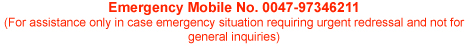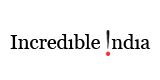Menu
- Home
- The Embassy
- Consular
- Visa
- OCI
- Types of Visa
- OCI Miscellaneous and status Enquiry
- Passport Services
- Renunciation and Passport Surrender
- SEWA -Indian Consular Services
- Police Clearance Certificate
- NRI certificate
- Emergency Certificate
- Forms Download
- Consular Fees
- Contact Details
- Registration of Overseas Indians and Indian Origins Living in Norway
- Registration of Indian academicians and Indian students in Norway
- FAQ's
- OPEN HOUSE
- Consular Camps
- Commercial
- Education
- Culture
- Media
- Visit India
- Links
- Emergency Services
- Contact Us